Improved search functionality allows employers greater ease of use to access and identify candidates based on their skills and experience
Great news! We’ve recently optimized the search experience for our employers’ users so that they can easily find top talent. In addition, we’ve also made it easier for our employers’ users to access the Inclusively platform via the new self registration process. These improvements allow hiring teams to quickly and efficiently access and search for candidates with specific skills and experiences for the roles they need to fill.
“We carefully selected these specific updates based on customer feedback.” Allison Lindberg, VP of Product Strategy, Inclusively. “Delivering a quality experience via Inclusively is paramount to the success of our candidates, employers, and advocate partners. This is only one step on our journey to create a more diverse and inclusive workforce, but it is a huge leap forward for companies that are currently ready to tap into hidden talent.“
Employer Self Registration
We have enabled our customers to provide access to Inclusively for all of their employees. When your company’s email domain is registered as an employer with Inclusively, hiring managers, team leaders, and others can now create their own user profile via Self Registration, which eliminates the need for a manual invitation from the system admin by the employer.
Keyword Search
Inclusively has improved the logic to make results more accurate behind how employers can search for candidates by keywords such as First Name, Last Name, Job Title, Experience Level, and Skills. Results are now ranked both by keywords AND most recently active candidates. This enriches the employer experience by surfacing the most engaged candidates first.
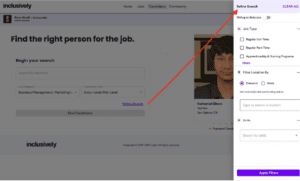
View of the keyword search functionality.
Featured Candidates
According to LinkedIn, 70% of the global workforce is made up of passive talent who aren’t actively job searching, and the remaining 30% are active job seekers. The new Featured Candidate Carousel on the Candidates Tab is a selection of the most recently active candidates in the platform. We show you the folks most likely to engage with you and your jobs.
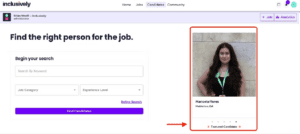
View of the featured candidates section.
Candidate Skills
On the search results page, the candidate’s skills now populate next to the candidate’s name providing more visibility to a candidate’s relevant skill set while reducing the clicks needed to view key information.
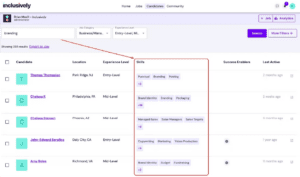
View of the candidates skills section.
Sorting Order
When a keyword is entered, it is sorted by keyword relevancy and then by most recently active. If you do not enter a keyword, your search will sort on most recently active under the “Last Active” Column.
- For Example: If a hiring manager typed “java” as a keyword, the candidates with the most relevant experience and skill set with Java will appear first.
Pop Out Icon
Employers now have the ability to open the individual Candidate Page in a new and separate tab. Please note that you must have your pop-up blocker disabled for this feature to work. This gives users an expanded view of individual candidate profiles while keeping their current search active in a separate tab. No one likes losing their tabs!
Recently Saved Candidates
Allows employer users to save candidates individually or in bulk from the Candidate Results page, which can be reviewed later under the “Saved Candidates” option in the drop-down menu on the top right.
References:
1. If a user searches for the word “remote” in this field, it is treated like a keyword, not as an accommodation selection.
2. Top 100 Hiring Statistics for 2022 LinkedIn, 2022.
